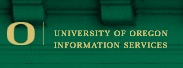|
To answer a call or get dial tone press the call button(3) once, the indicator light(2) will flash when the headset is active.
To disconnect press the call button a second time.
To adjust the volume push the volume button(1 for volume decrease, 5 for volume increase).
To mute the headset push the mute button(6), there will be 3 rapid beeps indicating the headset is muted. |